Construction Industry Webinar: From Code to Compliance – Mastering the Building Safety Act 2022
Join us for our upcoming live webinar – “From Code to Compliance: Mastering the Building Safety Act 2022” 🗓️ Date:
Read articleYour employees need their mobile devices to empower them with the flexibility to work at home or on the go. The rise in businesses using mobile devices has been due to the compelling computing power packed into devices and the ease of accessibility. But with increased usage, comes increased security risks.
These risks are twofold; the virtual and the physical. We all know about the cyber and data security threats that all of our devices are vulnerable to, for example by connecting to unsecured internet networks. Then there’s the obvious issue that mobile devices are small and can be easily lost or stolen. If any of these things happen, your corporate data – customer and colleague information, emails, documents – is now exposed.
Microsoft’s Enterprise Mobility + Security (EMS) is a cloud-based service that provides end users with secure mobility and productivity, from anywhere and on any device. It makes the lives of end users and IT administrators much easier. IT administrators can oversee devices and ensure they don’t become a threat to your business.
Read on to find out why you need Enterprise Mobility + Security and what it can offer your enterprise organisation…
As employees primarily use their smartphones when working remotely, it is important to manage consistent secure access with single sign-on. This will result in increased productivity while not hindering the employee and their use of applications. Administrators can enable access to specific applications for certain users and block the use of others. EMS gives businesses control and flexibility in managing all applications on mobile devices.
EMS provides a smooth user experience, better security, and more control.
With EMS, employees can be grouped into teams so IT administrators have the ability to assign specific applications to whole groups. Group admins can then provide instant access to vital business applications to any new starters on their team.
It also empowers employees to change their passwords and perform numerous other tasks on their own that previously required IT help. This can be extremely beneficial as your team aren’t reliant on other teams to perform basic necessary tasks, which can cause frustration and bottlenecks.
EMS empowers employees with self-service capabilities such as access to applications and changing passwords.
Azure Active Directory
Azure Active Directory Premium is a service that provides comprehensive identity and access management capabilities in the cloud.
A number of companies are now considering a Bring Your Own Device (BYOD) policy where employees can use their own mobiles and laptops. However, this means that there are a greater number of devices that will need to be managed and secured. Azure Active Directory Premium makes this process easier with the following features:
EMS manages identity and access management to ensure the security of devices.
Microsoft Intune
Microsoft Intune is a cloud-based enterprise mobility management tool that helps organisations to manage the mobile devices employees use to access corporate data and applications.
Most businesses want employees to have consistent access to resources from any of their approved devices. Intune enables this to happen by providing access to the following capabilities:
EMS provides consistent, reliable access to resources and remote wiping capabilities.
Azure Information Protection
Azure Information Protection is a cloud-based service that helps organisations to classify and protect documents and emails by applying labels. These labels define rules and conditions that can be applied by administrators or manually by users.
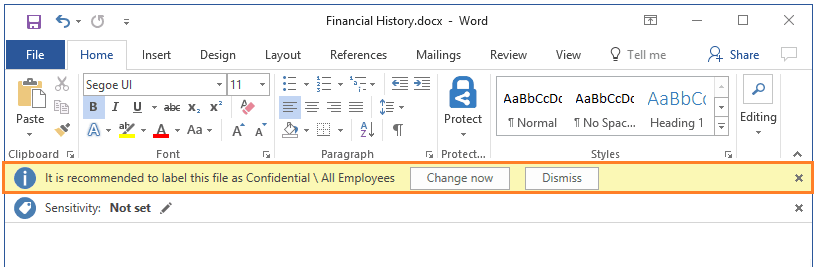
When employees remotely access sensitive corporate data from around the world, it increases your need for protection and security. Corporate data will still be shared with staff within and outside of the company. Azure Information protection provides the following functionalities:
EMS allows you to classify and set restrictions on documents and emails to safeguard sensitive data.
Advanced Threat Analytics
By using Advanced Threat Analytics (ATA), Microsoft secures the whole system of an organisation and detects suspicious activities. ATA will warn the company of any potentially dangerous situations by detecting the changed behaviour of a member of staff. It protects your enterprise against multiple types of cyber attacks and insider threats.
Advanced Threat Analytics provides companies with the following functionalities:
EMS secures and monitors the security status of an entire organisation’s IT infrastructure to defend against cyber attacks.
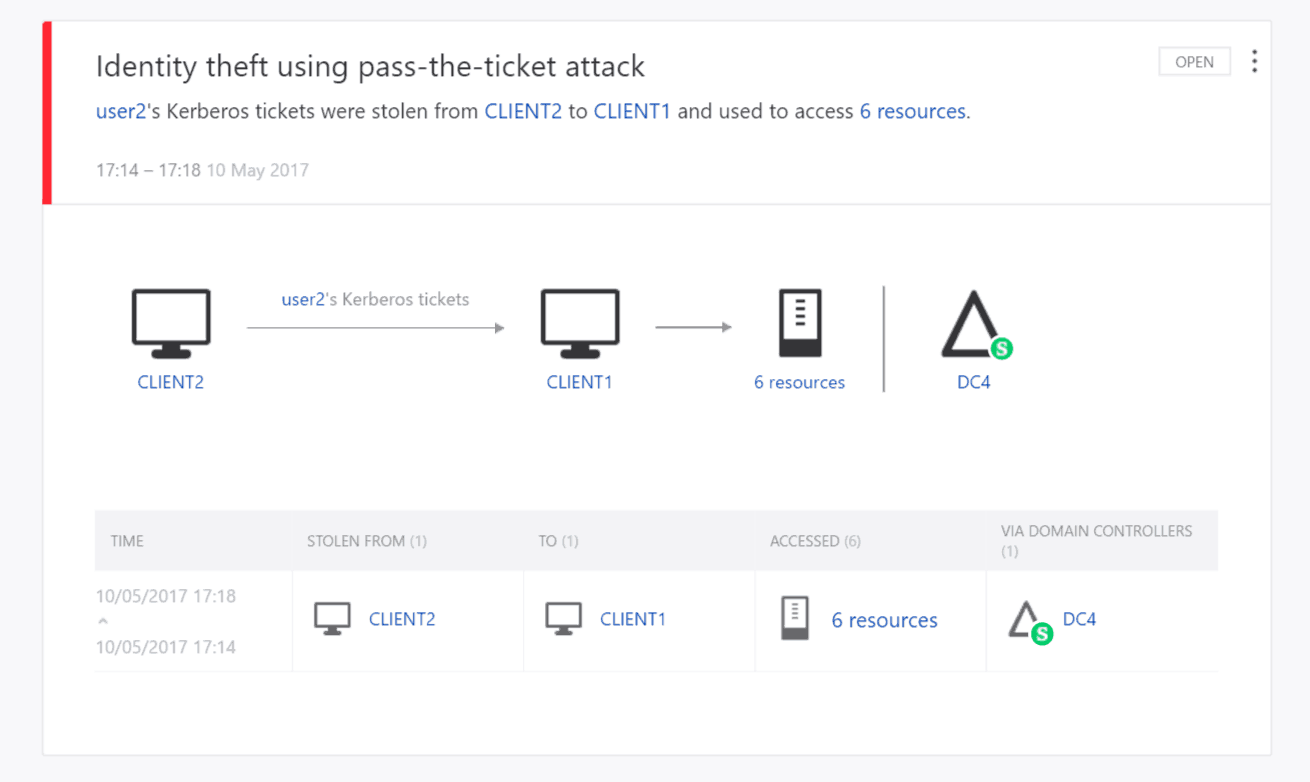
The key benefits of choosing to implement EMS include the following:
Managed Applications
EMS is currently integrated with 2,500+ SaaS applications. This will help you to fulfil even the most unique business needs. This can result in more customised application packages with single sign-on enabled.
Work Anywhere, Anytime
With an EMS system, employees can access their data and applications from literally anywhere in the world, on any device, at any time. Remote working becomes a lot easier.
Single Sign-On
Single sign-on allows staff to access all their registered applications with just a single identity. This simplifies identity management and enhances usability for a smooth user experience.
Data Protection
EMS is easily integrated with Android, iOS and Windows devices. It provides protection for devices with remote data wiping, usage alerts, active threat analytics and data tracking.
Reduced Costs
EMS reduces the cost of managing teams. When implemented correctly, the company will spend less time managing users and data breaches.
In my experience, customers choose EMS because they want an easy and cost-effective way of protecting devices against attacks, making the lives of end users and their IT department easier, and being able to better manage their remote workforce.
Becoming a Modern Workplace can unlock many benefits, but it comes with many considerations of security and protecting against vulnerabilities and avoiding risks. EMS is essential to keep your employees, devices, and business data safe.
To evaluate your mobility landscape and determine how well your strategy addresses the foundational principles of enterprise mobility, Microsoft offers a quick assessment that you can fill in here: https://discover.microsoft.com/assess-enterprise-security/
We understand there are many options to choose from and you want to make sure the tool you adopt is the right one for you.
"*" indicates required fields
Construction in Crisis! Written by Chrissie McAnelly, Cybit Data & Analytics Consultant – Construction Sector The construction sector is
Read articleBy Asiel Esgair – Cybit Data & Analytics Consultant – Public Sector & Local Authority In our
Read article