Cybit and TD Synnex Live Webinar: Reaching New Heights with Copilot for Microsoft 365
Join us for our live webinar – “Reaching New Heights with Copilot for Microsoft 365” Are you ready to take
Read articleWith every release wave that Microsoft releases, our customers become happier. Not just because functionality improves, or because some frustrating features are removed, but because Microsoft actively listens to its community. They listen to the people who use the platform every day to find out what they like, what they don’t, and what they want.
In this April 2020 wave, there were a lot of new updates. The release guide is 500 pages long, it’s huge! Some of it is improving functionality, some of it is removing a lot of the legwork for bespoke work that consultants like myself would have to build for customers. Now that it’s coming as part of the platform as standard, that’s less work we’d have to do. That sounds bad for business, but it’s the way we’d rather have it. It means rather than requiring development time to get people up to a base level of capabilities, we can spend that time making their platform work even better for them and their unique needs.
I’ve distilled down the 500 page release wave guide into this article for you, with a rundown of my top 8 features. Read on to find out what they are, what problems they solve, and the benefits they provide…
Enabled for: End users, automatically
General availability: April 2020
Application: Sales, Customer Service
Previous Pain Points
When you’re managing a case or a work order you’ve got a timeline section which shows your previous emails and phone calls. But a lot of people use the note functionality in there. For sales in particular it’s helpful. You might log, “I researched licence costs” so if another person picks the work up they know where they’re at. We didn’t previously recommend using notes because you couldn’t search.
Functionality & Benefits
Now you have functionality to put a WYSIWYG editor in there so you can make text bold or change the colours. It’s good because if you’re looking at a case/work order and you’re reviewing what the previous agent has done, they can emphasise more clearly what they’ve done and now you can search those notes. It might seem basic but it aids users, and it aids usability.
They could use it to flag critical information and internal notes. Particularly where people are involved with customer care you could make notes about the person, whether they’re known to be violent etc. Notes now have much more impact than before; this enhances readability.
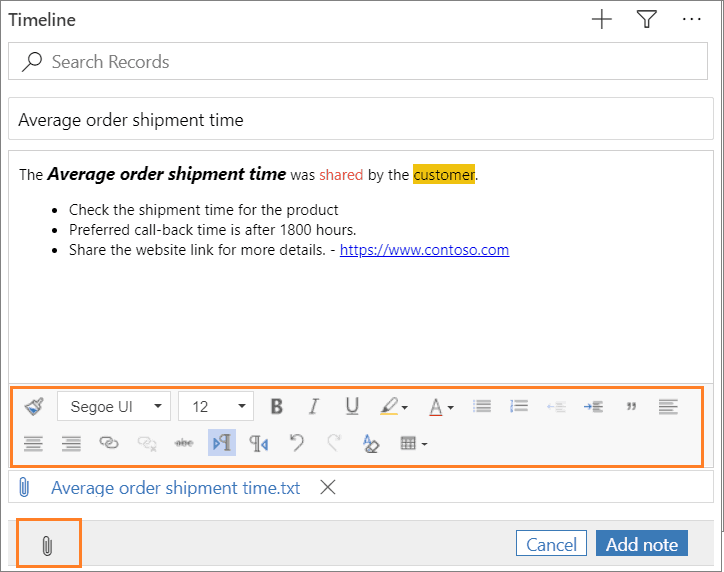
Enabled for: End users, automatically
General availability: April 2020
Application: Field Service
Previous Pain Points
Accurately managing your organisation’s resources is crucial to the efficiency of your operations. Previously setting an engineer’s working hours and time off was clunky and inefficient, and the interface looked very antiquated. You had to load a separate screen to do it. It was very frustrating.
Functionality & Benefits
Everything now is in one place, no switching screens. It’s more intuitive. There’s a quick edit pane to the right that is very user friendly. It’s way of booking resource time without the hassle and unnecessary admin.
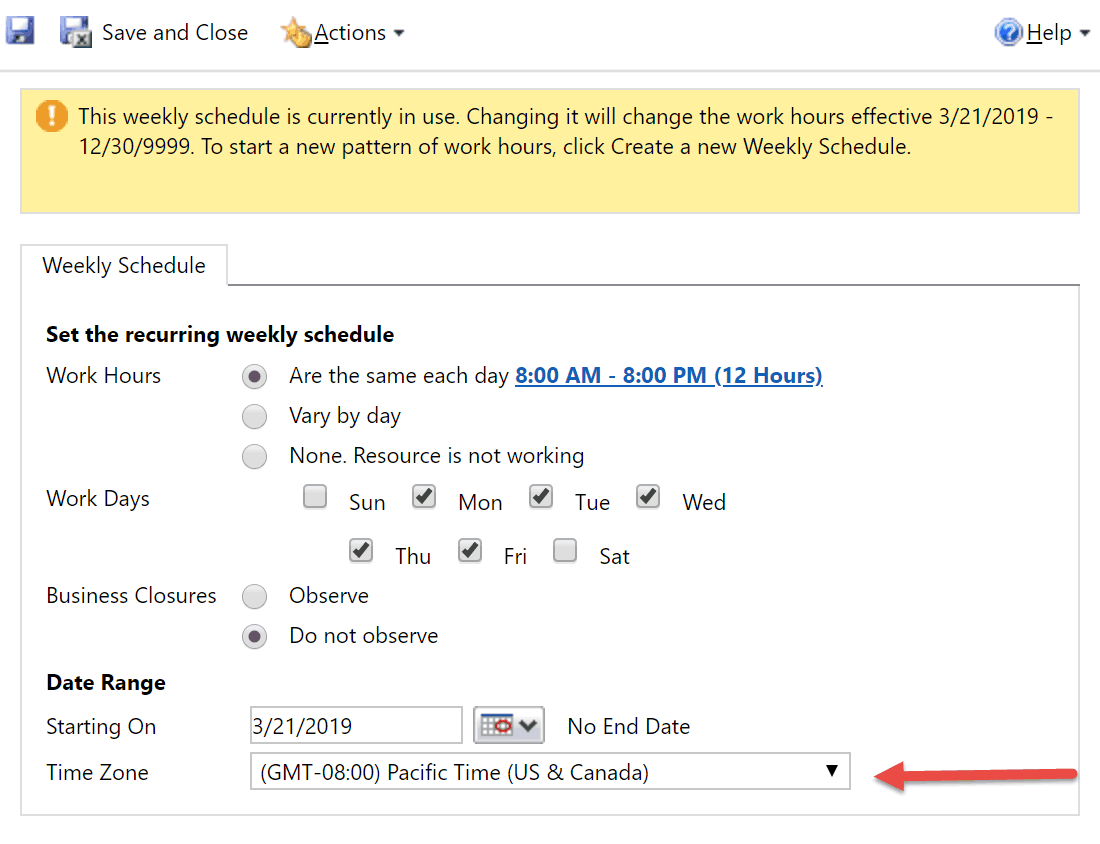
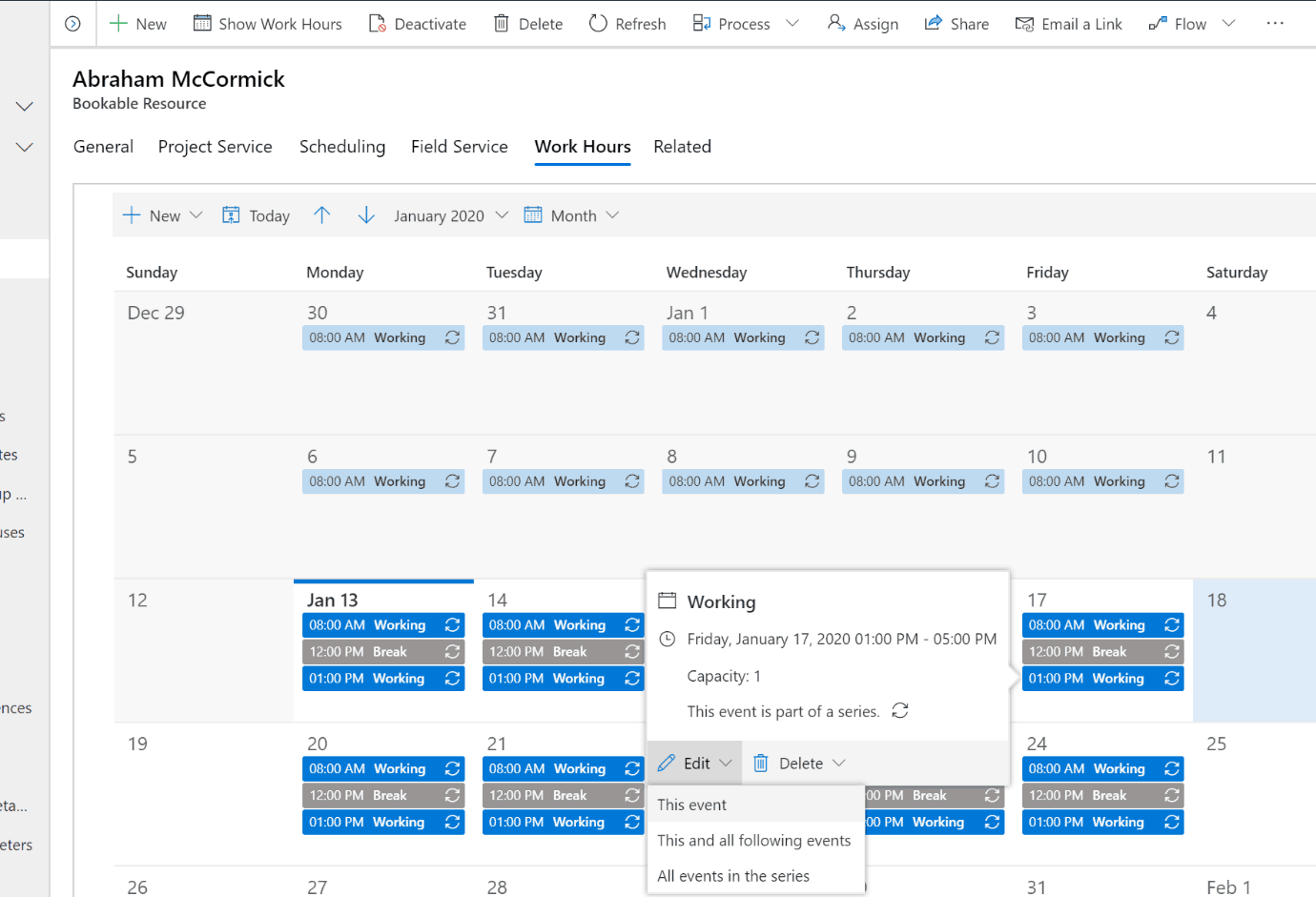
Enabled for: End users, automatically
General availability: April 2020
Application: Customer Service
Previous Pain Points
When you win an opportunity or close a case, a dialogue page pops up. Previously it didn’t contain the fields you wanted to capture. You couldn’t edit it, or if you did, it was unsupported customisation. You would have had to build in some real-time workflows to prevent a user from closing a case until they’ve done what they need to.
Functionality & Benefits
Now you can configure the case resolution page, so it automatically enforces the steps you want to be carried out before case closure. For example, when you close a case you might want your agents to do something first, for example, root cause analysis. You can enforce it on the resolution page. It sounds trivial but it’s something the Dynamics community has been crying out for. It’s taking away another frustration and it will make a real difference to the people using it.
Enabled for: End users by admins, makers, or analysts
Public preview: April 2020
Application: Field Service
Previous Pain Points
The old schedule board was constantly showing the loading animation and was whir, whir, whir… It took an age to load. I heard a lot of customers complain about that.
Functionality & Benefits
To showcase the next generation scheduling board experience, Microsoft demonstrated half a million jobs and it only took 3 minutes to load. That may sound like a lot, but compared to before, it’s a huge boost. The board doesn’t look too different because this improvement is all about performance, speeding it up. Basically, they’ve rewritten it from the ground up. The load time is immensely improved. Now when you drag jobs onto the scheduling board the processing time is eradicated, it’s immediate.
Let’s not forget too, how much more efficient this is than using Excel to drag and drop cells containing jobs, where there’s no intelligence in the background of the system behind what you’re doing. We see a lot of clients using that.
On a related note, I recently saw what the next step up from this would be: fully automated scheduling, no human intervention required. I recently attended a conference about resource scheduling optimisation, a field service add on. It takes the jobs and engineers you’re scheduling, and fully automatically books those jobs in for you. It considers distance, driving time, the skills of the engineer vs the skills needed… The compute power behind that is impressive. We’re on the Insider program so we can get access to that, and the customers we’ve told about it have been keen to learn more.
Enabled for: End users, automatically
General availability: April 2020
Application: Sales
Previous Pain Points
Before this piece of functionality, to view your opportunities you would be presented with a non-visual list, not necessarily in order. To see its status or to change anything about it, like to close it, you would have to actually go into the opportunity first. To gain an overview of all your opportunities was quite difficult and laborious.
Functionality
A lot of people are familiar with the Kanban style of tools like Trello and Planner boards. Dynamics is starting to implement this new way of working into the platform. This update presents your opportunities by status. You can use it as part of the business process flow (e.g. stages like qualified, develop, propose, close). Then a user can drag opportunities from one stage to the next. It’s a visual way of seeing how many opps you have at the various stages. You can now do this for opportunities and activities, but other entities will follow suit in future.
Benefits
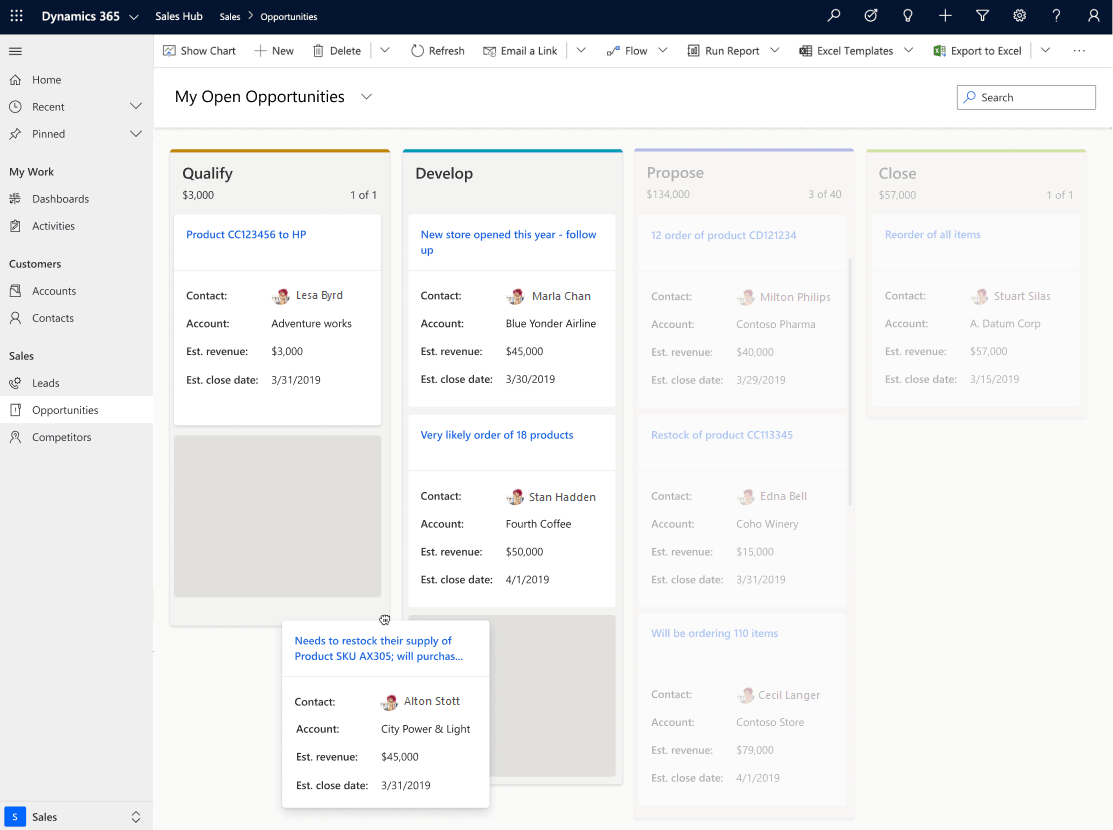
Enabled for: End users by admins, makers, or analysts
Public preview: April 2020
Application: Field Service
Previous Pain Points
Any organisation with an element of field service work will likely offer inspections, like risk assessments. Before this capability was released, we found we often had to build it as bespoke functionality. We have to spend time tailoring a custom entity to just be a risk assessment. It’s much more rigid than it is now.
Functionality
This is an easy self-service survey builder. Our customers will be able to build and tailor their own inspections. They create a series of questions and publish that as a form to capture answers. Then you can associate answers with a work order. It’s simple and effective.
Inspections aren’t just tied to field service organisations either, we’ve got a lot of customers from a variety of industries who do inspections. For a lot of our customers, we’ve built these things with other field service tools which comes at a cost, or PowerApps. Whereas now it’s going to a standard part of the product.
Benefits
Example
One of our field service customers carry out a lot of inspections on engines and vessels. Every inspection requires them to go through a series of checklists. With risk assessments they report on sites with the biggest risks to notify staff.
Previously that was done using paper inspections, but we built the functionality to use the mobile app to remove the duplicate work and frustrating admin after every inspection. Now, that functionality would simply come as standard with the app and we would be able to focus on developing other functionality based on their unique needs, to add value to their organisation.
Enabled for: End users, automatically
General availability: April 2020
Application: Field Service
Previous Pain Points
Our customers who have field workers need to know how many hours their engineers are working. Previously, you couldn’t capture that. It tracked the time they were working if they used the app at the right time. They would have to mark a job as done as it completed, but when people are down mines and so on, they don’t always have a device on them.
Functionality
This new update gives organisations the ability to retrospectively fill in their time sheets. Or cater for time-consuming tasks that don’t go on their timesheets, like when they need admin or “wash time”, where they aren’t actively on a job, but they need to track their time. That’s a big thing for companies who need to track their resources.
You can choose whether entries are captured automatically or manually. Automatically capturing the data means that when the engineer uses his mobile to tag into a job, in the background the system collects the timestamps, and they are rounded up into the timesheet days.
What I find interesting is that some customers want automation, and some are fearful of it. But I would always advise automation as it enforces good practice. Your field service workers should be using the app to its full potential. If they do, there’s less effort involved for them. Then it’s only if they’ve forgotten to use the app they can manually add their time. It’s a time saver.
Benefits
Example
Our customer installs and maintains engines for machinery. We previously created this functionality for them, but with some added extras. We set it up so that every timesheet entry is tied to a timesheet day and on that day, engineers (depending on where they’ve been sent to in the world for work) are provided with different allowances. If they travel outside of Europe, if they’re staying on board a ship, if they’re working in the UK or working through the night, they are given different allowances.
On top of that we’ve also rolled all of those timesheet days together into a timesheet week, giving the ability for engineers to submit their timesheets with just the click of a button. Then we use Power Automate to send that to their manager for approval, and then if it’s approved, it’s sent on to Finance to start processing the allowance that the engineer is due. It’s so much faster and easier than every field worker, manager, and accountant having to manually undertake that work.
Enabled for: End users by admins, makers, or analysts
General availability: April 2020
Application: Sales
Previous Pain Points
Your salespeople want to spend their time selling, obviously, but maintaining opportunities to keep them current takes away from their time selling. Your sales team can get demotivated from time-consuming repetitive tasks. I know from experience that customers used to find adding products to opportunities in Dynamics a pain. You were taken to multiple separate pages to repetitively fill in forms, do it for however many products there were… It wasn’t the best user experience. Previously there was no fix, we just did workarounds.
Functionality
Now adding products has a shopping cart style experience which is much smoother. You can choose from your entire product list from a set product catalogue, and add multiple products in one go. You’ve also got “recently used” items if you consistently sell the same products. When you’ve added what you need, you click “add to opportunity”. With two or three clicks, you’re done. It saves so much time.
You also have the option of write-in tabs, for products that you need to charge for but that aren’t in your product catalogue, like an admin fee. It’s not in the catalogue but you need to charge for it. You add in a description and its value.
This feature is intuitive because it’s familiar to other shopping mechanisms. You can also get information about the product on there with the little (i) button next to its name.
Product IDs are important because a lot of people use those even over product names to identify products. “That’s FSC-23” isn’t great, because then you’re relying on an employee’s experience and memory, not a standardised item naming process. If you hired someone new, they wouldn’t have a clue.
Benefits
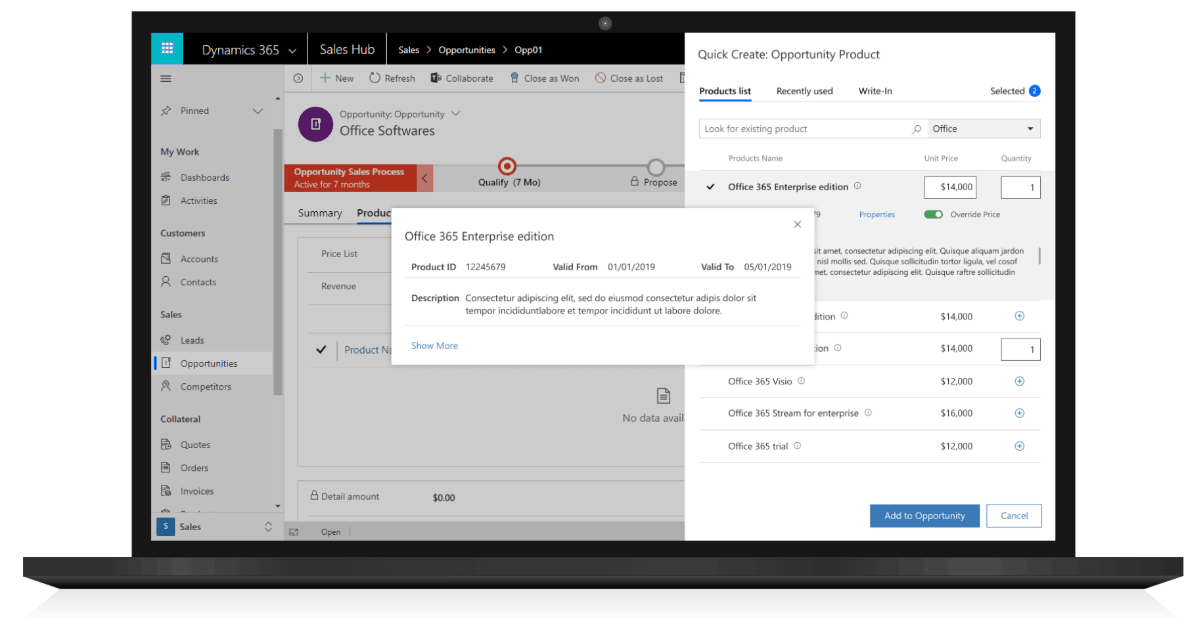
I’m involved in a Global Microsoft Field Service Yammer group, where me and other experts in the Field Service app raise issues and suggest improvements based on our own experiences and that of customers. I’ve seen many of these suggestions come to life in this release wave and previous ones.
Microsoft has proven that they listen to customer feedback. The platform is the best it has ever been, and that is only going to continue as the trend.
Our team of Dynamics consultants keep their fingers on the pulse of what’s happening with the platform, so we can continually improve our customers’ systems to add maximum value to their organisations. If you’d like to get started with a tailored solution, request a free consultation using the link below.
We understand there are many options to choose from and you want to make sure the tool you adopt is the right one for you.
"*" indicates required fields
Construction in Crisis! Written by Chrissie McAnelly, Cybit Data & Analytics Consultant – Construction Sector The construction sector is
Read articleBy Asiel Esgair – Cybit Data & Analytics Consultant – Public Sector & Local Authority In our
Read article